Project Expense Budgeting 101
Creating a project budget is one of the basic skills necessary for artists in any discipline. Here’s a primer on what you need to know.
Learn more about what a project expense budget is and how to create one from Matthew Seig, Media Specialist, NYFA Fiscal Sponsorship.
Defining the expense budget.
An expense budget is a list of everything you need to pay for to create your project, including costs of labor for yourself and anyone you hire. It can include materials or services that you are not paying for (in-kind contributions) or labor that you will only pay when the project receives income (deferred payments) to help the reader understand the true cost of a project.
An expense budget often includes costs that are not directly related to creating the project such as publicity, insurance, payroll taxes, and a fiscal sponsor’s cost, as well as at least the initial costs associated with presenting, exhibiting, distributing, or selling your project.
Where to begin.
You might begin a project with a short, very general budget with just a few lines. Generally, when you present your budget to a funder, they will want more detail. A budget helps a reader understand not only what a project costs (total expenses), but why it costs that much. For example, a budget for a sculpture could include what a project is made of, who is making it, where it is being made, and how long it will take to make it. When people talk about budgets telling a story, these are the kinds of stories budgets tell. It is a reflection of the project plans and the story is told in numbers instead of sentences.
There are many ways of determining value for an artistic project. Your project summary and narrative will help demonstrate the artistic, social, and cultural value of your project. Your budget supports these ideas by communicating your values and priorities. The amount of money you allocate to a line item will likely be read as the relative importance of each project. As an artist leading a project you will use a budget to communicate information about your project to different groups.
What a budget tells you and your team.
- It shows you what you can afford to do.
- It shows you how much money you need to raise.
- It may help you see where you can reduce expenses.
- It will show your team how much they can spend to fulfill their role on your project.
As your project progresses you can use your budget to keep track of how much money you spend on each line item, and you will see if you are spending more or less than expected. Then you adjust the project or the budget as needed, which is useful when applying to grants, funders, and managing your project timeline.

What a budget tells a funder.
- When a funder looks at your budget, they are presented with another way of understanding the story described in your synopsis.
- The total expense gives them an idea of the scope of the project and how it will be completed and shared with others.
- The amount of money on each line or each category is a way of measuring that illustrates the relative importance of each aspect of the project.
- The figures a reader sees help provide an idea of what the result will look or sound like, and how any audience will engage with the project.
- Perhaps most importantly, your budget clearly shows the expenses that a funder is paying for, and how much of the total cost they are contributing.
What a budget tells a grant review panel.
- When a budget is part of a grant application, an arts administrator or a review panelist sees a window into business skills that artists will need to successfully raise money, create a project, and attract an audience for their work. They will consider the size of the budget in relation to the experience of the project director and key personnel.
- Your budget places a spotlight on your financial skills. A budget that doesn’t reflect an important element of the project or omits important fees such as insurance, or rights licensing for a musical element, will raise red flags. On a “points-based” evaluation, a poorly-written budget can cost you points.
- The information in the budget enhances the written explanation of your story. The bullets in “what a budget tells a funder” also apply.
The basic project budget.
Use a spreadsheet to create your budget. You will easily be able to create and compare draft budgets by changing the number of days or weeks needed, size of fees, and the quantity and cost of materials, etc. As you develop your project the costs will change and revising your budget will be much easier if you are using a spreadsheet. Funders, grant review panels, and even your team members will be happy to receive a document that is easy to read.
The Header.
To help the reader understand the budget, provide basic information at the top of the page, including:
- The title of the project
- The date the budget is created
- The date work will commence (or did commence)
- Amount of time the budget spans (number of days, weeks, months, or years)
- For time-based projects, the length of the project
- The total cost of the project
- Revisions to the budget should be noted and dated
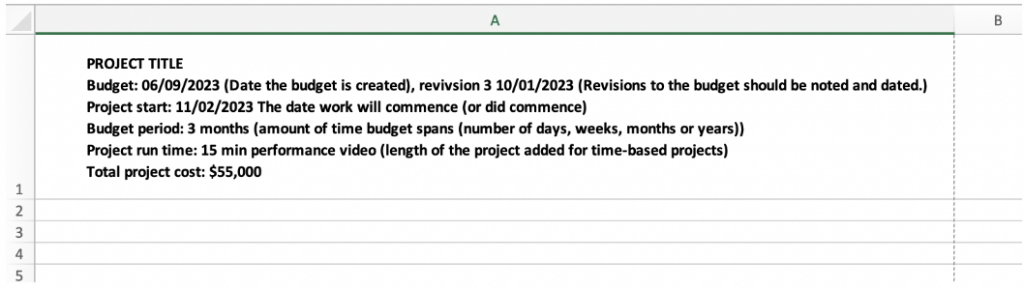
Categories, followed by Line Items.
To begin a budget, organize your work into major categories that are followed by all the smaller costs that make up that category, as if you were writing an outline.
Small projects may have only a few categories and line items. On very large projects a few main categories (pre production, production, post production) may be further organized under departments (on a play or film these might include Costumes, Stage Design, Lighting, Camera, etc.), and each department can be broken into lines for every job title, all equipment purchases or rentals, and the materials that will be needed in that department.
In the appropriate categories, include the lines for labor separately, before equipment and material expenses. No matter the length of your budget, place numbers at the beginning of every line of your budget form. When referring to your budget with others, these numbers make it clear what part of the budget is being discussed and prevent miscommunication.
Once you decide on your categories, use as many lines as you need to list the expenses. When you have numerous small costs for various materials you can create lines for ‘Art Materials,’ or ‘Office Supplies,’ etc., but when you are going to be spending large amounts (relative to the size of your budget) for any particular material, you should create a dedicated line for it.
Consider creating a category for ‘Marketing’ or ‘Publicity’ if you have more than a few expenses such as postcards, social media graphics, a publicist, newsletter, etc. People who read budgets often see the big numbers first, especially if they are not well versed in the field the budget is in, and they want to understand what they are for and why they are large. Every category will have its own subtotal.
The people who are working with you might think of things that you wouldn’t, so it is important to ask them to contribute to the budget in the category they are working in.
Some expenses are unique and won’t fit in an obvious category, such as insurance, legal, and your fiscal sponsor costs. These kinds of expenses can be put in a General Expenses category that is placed at the end of the budget.

Budget notes.
The complete content of each line item may not be clear to everyone. Even the person who wrote the budget might not remember all the items that they included on a particular line, or what the line is really for, and start attributing similar costs to different lines. There are two ways to add clarity.
One way to further explain and itemize the contents of a budget line is to just go ahead and add details right on the budget, before or after the Total for the line, in another column you could title something like “Details.” Not everyone will want to see that much information, so this might only appear on a master version of the budget, not meant for everyone.
Instead of details about each line item in the budget itself, many readers prefer budget footnotes, referenced by the number assigned to each line, that explain in more detail what expenses are included. Some funders specifically request budget notes, and if your funder requests them you should always include them. If you are providing only a budget summary or top sheet, budget notes can be especially useful. If you include lines for “Miscellaneous” expenses, explain what some of those expenses are in a budget note.
Adding Quantities, Days/Weeks/Months and Rates.
You can add clarity and flexibility (and another level of professionalism) to your budget by adding a few computations to your spreadsheet. Your first column always describes the personnel or material being expensed. The next column will indicate the number of units (such as the number of background actors, yards of fabric, gallons of paint, or microphones.) or simply the number of whatever is specified on that line, such as the number of background actors. Another line identifies what the “units” are (days, weeks, months; ounces, pounds, tons; inches, feet, yards, etc.) that the fee is multiplied by. The next column identifies the fee associated with the units from the previous column.
Examples:
Column A, description of expense: “Film Extras”
Column B, number of Extras to multiply by
Column C, number of hours, days, weeks, months to multiply the number of extras by
Column D, the units that the fee is multiplied by (hours, days, weeks or months)
Column E, the hourly, daily, weekly or monthly fee for each Extra
Column F, total cost
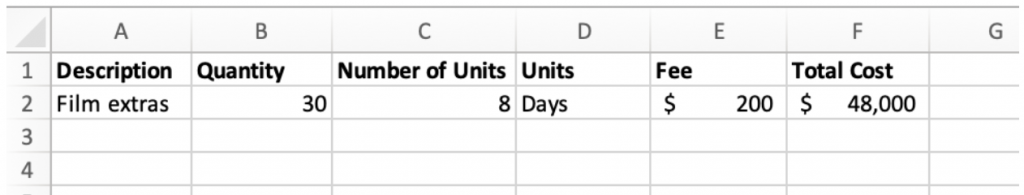
Or
Column A, Studio Rental
Column B, number of Studios to multiply by
Column C, number of hours, days, weeks, months to multiply the number of studios by
Column D, the units that the fee is multiplied by (hours, days, weeks, or months)
Column E, the hourly, daily, weekly or monthly fee for renting the studio
Column F, total cost
Or
Column A, Sound Recordist
Column B, number of Sound Recordists to multiply by
Column C, number of hours, days, weeks, months to multiply the number of Sound Recordists by
Column D, the units that the fee is multiplied by (hours, days, weeks or months)
Column E, the hourly, daily, weekly or monthly fee
Column F, total cost
A spreadsheet can be set up to calculate these formulas for salaries and rental fees, and you can easily compare budgets that assume different fees, costs, and number of days, weeks, or months of work.
When these kinds of formulas are not relevant, such as a locked-in purchase price, you can still calculate cost based on how many items are purchased.
Column A, Widgets
Column B, number of Widgets to multiply by
Column C, leave “number of hours, days, weeks, months” blank
Column D, “hours, days, weeks or months” blank
Column E, the cost of 1 widget
Column F, total cost
Design the spreadsheet to automatically calculate the total cost as you change the number of widgets or the price of widgets.
If someone is being paid one single fee, their job title appears in Column A, “flat” appears in Column D, and the fee in Column E and again in Column F. Columns B and C remain empty.
These kinds of calculations can be set up for all kinds of expenses that are appropriate to your individual project.
Help the reader help you.
There are as many ways to write a budget as there are to tell a story. And just as there are commonly agreed upon genres and structures to a story, the same is true of budgets. When someone reads them as part of their work, they appreciate it when the format is appropriate and well organized. When that is true it becomes easy to use the budget for what it is meant for—to fully understand a project, how it is being made, and how they can help. The easier it is for them to help, the more they will want to.

Take your budgets to the next level with bookkeeping software.
Bookkeeping software such as Quicken or QuickBooks help you manage your money. With them, you can set up a chart of accounts of the exact same categories and line items as your budget that, and as you pay your bills, you can view a balance sheet that keeps you informed of how your budget is being spent. You can export these figures onto a new column of your budget in Excel, to keep track of what you have spent to date on every line item. That column would go to the right of the line totals and be titled “paid to date.”
Revising your budget.
Ideally you won’t have to change your budget once you begin production on it. Many funders will not be bothered by minor fluctuations. A for-profit funder or employer will expect a small Contingency line to cover overages (and will expect savings returned to them). Another technique to add flexibility is to “average up” and add some padding that can be used for unexpected expenses.
But if you make major changes to the project, or it is going to take more or less time than expected to complete, the total cost may change substantially. When changes are significant enough that you need to revise your budget, you will need to inform your funders and request additional money or explain how you plan to raise additional money.
When you create a budget it should be dated at the top, and every revision should be noted and dated again. Be sure to save every version and make a note of who has seen each version—especially your funders and people you are working with who may need to adjust their expectations accordingly.
Interested in getting more in-depth info on project expense budgets? Read our Project Expense Budgets 102 post here.
You can find more articles on arts career topics by visiting the Business of Art section of NYFA’s website. Sign up for NYFA News and receive artist resources and upcoming events straight to your inbox.
NYFA Fiscal Sponsorship’s quarterly no-fee application deadlines are March 31, June 30, September 30, and December 31. We also accept Out-of-Cycle Review applications year-round. Reach out to us at [email protected] for more information.